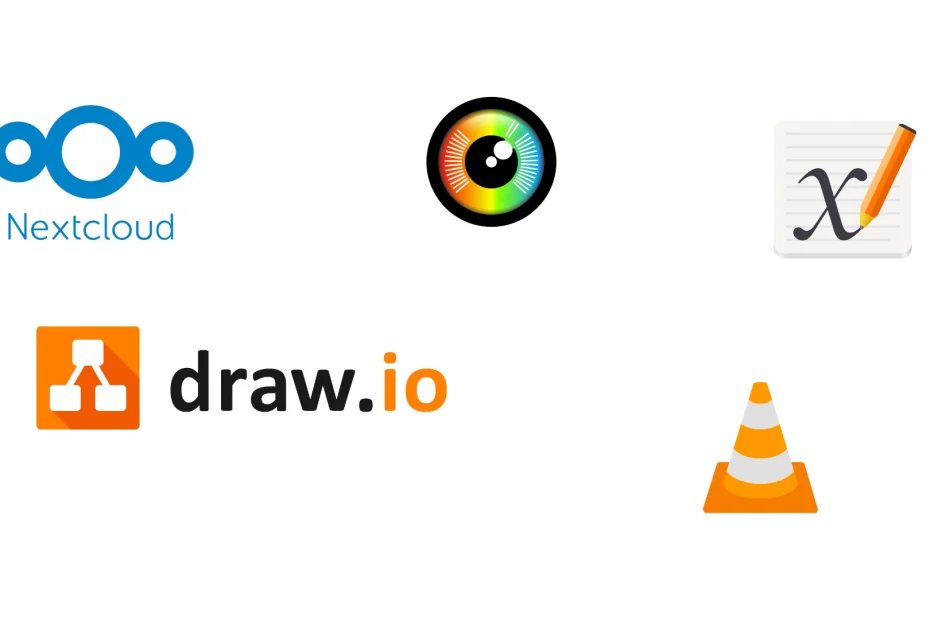Anebula is reader-supported. When you buy through links on our site, we may earn an affiliate commission.
Nextcloud Desktop Client
Usage: Sync files to Nextcloud Server
The Nextcloud Desktop Client syncs to your Nextcloud Server so you will only find it useful if you already have a Nextcloud Server. I find that the client for Linux is more reliable than the Windows 11 client.
I install it via Flathub.
Github Link – https://github.com/nextcloud/desktop
Draw.io
Usage: Creating flow charts and diagrams
I use this to create network diagrams, flow diagrams, and house blueprints. You can find diagrams examples in this post pfSense TP-Link Omada Home Network.
You can install it from the Snap Store or Flathub.
GitHub Link – https://github.com/jgraph/drawio-desktop
VLC
Usage: Video Player
I’ve installed it on all my machines for the last 15 years. It’s a tried-and-true solution for any playback needs.
You can install it from the Snap Store or Flathub.
Github Link – https://github.com/videolan/vlc
Xournal++
Usage: Editing PDFs
I use this for editing PDFs. Chrome/Firefox/Edge is fine for viewing PDFs, but when you need to edit and fill them out, this tool is amazing. I like it more than LibreOffice Draw.
Github Repo – https://github.com/xournalpp/xournalpp
GParted
Usage: Managing disk partitions and formatting
It’s the best disk management software, hands down. I wish we had this on Windows and Mac. I keep it handy on a USB Drive. It comes preinstalled with Ubuntu.
GNOME GParted Repo – https://gitlab.gnome.org/GNOME/gparted/tree/master
Photorec
Usage: Data Recovery
I use this to recover deleted or corrupted data from hard drives, SSDs, SD cards, you name it. It comes bundled with TestDisk, which is good at recovering lost partitions. If you need something with more data recovery capabilities, then I would recommend R-Studio, which is $80 USD at the time of writing.
GitHub Repo – https://github.com/cgsecurity/testdisk